-
Google Maps requires a special Google Maps browser key. Without this key, you cannot display Google Maps on your website.
You must have a Google account with billing enabled to generate a key for Google Maps API.1. Navigate to the Google Maps Platform and click on the Get Started button in the top right corner of the site.
2. Select the Maps, Routes and Places check boxes and press continue.
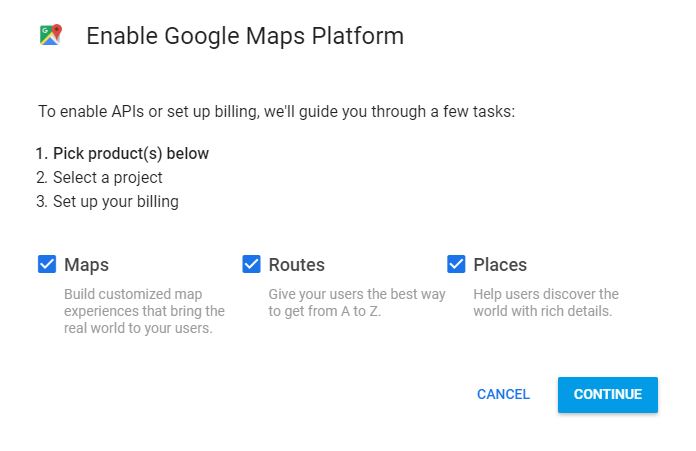
3. If you want to use an existing project, please select it from the list. Otherwise, select ‘Create a new project’ and enter a project name.
4. Click ‘Next’ to continue.
5. Click ‘Next’ to enable the APIs for the project.
6. Copy the generated API key from the popup.
7. Return to your WordPress site and paste the API Key into the box labeled “Google Map API Key” in Highend Options » Map Settings.
If you have trouble displaying Google maps on your site, please verify that the Google Maps Javascript API is enabled in the Google Maps API Manager.
-
HB-Themes support team typically replies to all topics within 48 hours except on weekends and public holidays. You must register to post topics.
Forum Categories
- Highend WP Theme 25,781
- Aegaeus WP Theme 1,616
- Requests and Feedback 133
